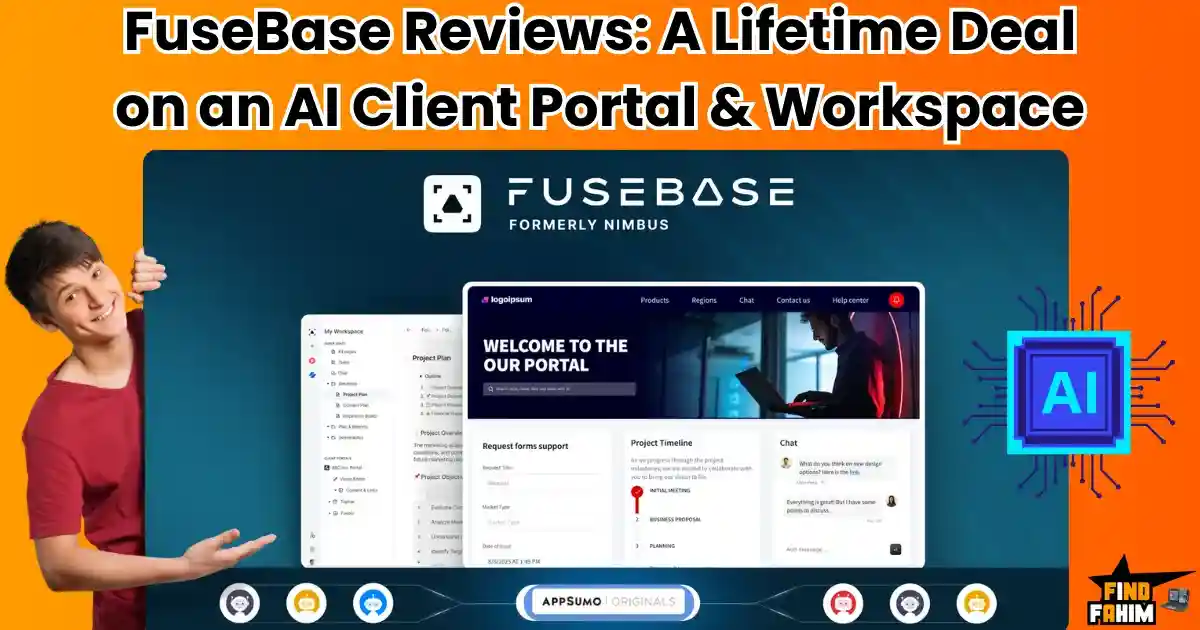Are you torn between FuseBase and Notion for managing your projects and productivity? Choosing the right tool can make a huge difference in how smoothly your work flows and how easily you stay organized.
FuseBase and Notion both promise to boost your efficiency, but they serve different needs and offer unique features that might fit your style better. If you want to discover which platform aligns with your goals—whether it’s handling client projects, customizing your workspace, or simplifying your daily tasks—keep reading.
This comparison will help you see what each tool brings to the table so you can pick the one that truly works for you.
Introduction To Fusebase And Notion
FuseBase and Notion are popular tools designed to boost productivity. Each serves different needs but shares a goal: helping users manage information efficiently. Understanding their core functions helps choose the right tool for work or personal projects.
Overview Of Fusebase: Purpose And Core Functionality
FuseBase focuses on managing client projects and external collaborations. It offers customizable portals that adapt to different client needs.
- Centralizes all client-related information in one place
- Allows tailored access for clients and team members
- Supports project tracking, communication, and file sharing
- Designed to improve transparency between service providers and clients
FuseBase is ideal for freelancers, agencies, and businesses managing multiple clients.
Overview Of Notion: Purpose And Core Functionality
Notion is a versatile workspace for internal teamwork and personal organization.
- Combines notes, databases, tasks, and wikis in one app
- Offers limited customization compared to FuseBase
- Focuses on team collaboration and content creation
- Enables creating templates for repeated workflows
Notion suits teams and individuals seeking an all-in-one tool for managing internal projects.
Why Comparing Fusebase And Notion Matters For Productivity
Both tools improve productivity but in different ways. Choosing the right one depends on project type and collaboration style.
| Feature | FuseBase | Notion |
|---|---|---|
| Main Focus | Client project management | Internal teamwork and personal use |
| Customization | High, with customizable portals | Limited customization options |
| Collaboration | External clients and team members | Internal teams and personal workflows |
| Use Case | Freelancers, agencies, client projects | Teams, individuals, note-taking |
Knowing these differences helps users select software that fits their workflow. Productivity grows when tools match the task and team needs.

Credit: appsumo.com
Key Features That Set Fusebase Apart
FuseBase offers a unique set of features designed to improve client project management and content workflows. Unlike Notion, which focuses mainly on internal teamwork, FuseBase excels in managing client interactions through tailored tools. These features make FuseBase a strong choice for businesses seeking better client collaboration and ease of use.
Customizable Client Project Portals: Enhancing Client Management
FuseBase provides customizable client project portals that allow businesses to create unique spaces for each client. These portals make sharing updates, files, and progress simple and clear.
- Clients get a dedicated dashboard.
- Portals can be tailored with branding and features.
- Improves transparency and communication.
This level of customization supports stronger client relationships and smoother project tracking.
Effortless Content Management: Simplifying Workflow
Managing content is easy with FuseBase’s intuitive tools. It helps organize notes, tasks, and documents in one place.
- Drag-and-drop interface for quick content updates.
- Centralized storage for project files and notes.
- Automated workflows reduce manual work.
Teams save time and avoid confusion, making project delivery faster and more reliable.
White Label Branding: Building A Personalized Experience
FuseBase supports white label branding, allowing businesses to present a fully branded experience to their clients. This feature strengthens brand identity.
| Feature | Benefit |
|---|---|
| Custom logos and colors | Clients recognize your brand instantly |
| Branded client portals | Professional and consistent appearance |
| Custom domain support | Enhances trust and credibility |
This personalization helps businesses stand out and build client trust.
No Coding Required: Accessibility For All User Levels
FuseBase is designed for users of all skill levels. It requires no coding, making it accessible to everyone.
- Easy setup with guided templates.
- Simple drag-and-drop tools.
- Clear instructions for customization.
Users focus on their projects without technical barriers, improving productivity and reducing frustration.
Distinctive Features Of Notion And Their Benefits
Notion stands out with features designed to improve team collaboration and task management. Its tools help teams work together smoothly and handle many types of work in one place. These features bring clear benefits for businesses and individuals aiming for better organization and productivity.
Internal Teamwork Focus: Streamlining Collaboration
Notion is built for internal teamwork. It offers shared workspaces where team members can easily communicate and manage projects.
- Real-time editing: Multiple users can edit pages at once.
- Comments and mentions: Quick feedback and task assignments.
- Permissions control: Secure access to sensitive information.
This focus helps teams stay aligned and speeds up project progress.
Integrated Note-taking And Databases: Versatility For Various Tasks
Notion combines notes, documents, and databases in one platform. This makes it flexible for many uses:
| Feature | Benefit |
|---|---|
| Rich text notes | Easy to organize ideas and information |
| Databases | Track tasks, projects, and contacts efficiently |
| Linked pages | Connect related information seamlessly |
This versatility reduces the need for multiple apps and keeps work centralized.
Template Library: Quick Setup And Consistency
Notion offers a large library of templates for various needs. Users save time and keep their work consistent by choosing ready-made layouts.
- Project management boards
- Meeting notes
- Personal planners
- Content calendars
Templates help new users start fast and maintain structure across teams.
Limited Customization: When Simplicity Is An Advantage
Notion has limited customization compared to some tools. This can be a benefit for users who want simple, clear workflows without complex setup.
- Easy to learn and use
- Less chance of clutter or confusion
- Focus on core features without distractions
This simplicity suits small teams or individuals needing straightforward organization.
Pricing And Affordability Breakdown
Understanding the pricing and affordability of FuseBase and Notion helps you choose the right tool.
Both tools offer various plans tailored to different needs. This section breaks down their pricing structures.
Fusebase Pricing Plans: What You Get For Your Investment
FuseBase offers a simple pricing model focused on comprehensive client project management.
| Plan | Price | Key Features |
|---|---|---|
| Basic | Free | Access to essential project tools, limited portals |
| Pro | $25/month | Customizable client portals, full project coverage, priority support |
| Business | $50/month | Advanced integrations, unlimited portals, team collaboration features |
FuseBase focuses on clear client project management with customizable portals.
Notion Pricing Plans: Balancing Features And Cost
Notion targets internal teamwork with flexible pricing and feature sets.
| Plan | Price | Key Features |
|---|---|---|
| Free | $0 | Unlimited pages, basic collaboration, limited file uploads |
| Personal Pro | $5/month | Unlimited file uploads, version history, unlimited guests |
| Team | $10/user/month | Advanced collaboration, admin tools, permissions |
Notion suits teams needing internal collaboration with scalable pricing.
Comparative Value Analysis: Which Offers Better Roi?
- FuseBase offers strong value for managing client projects with easy customization.
- Notion excels in internal teamwork but has higher per-user costs at scale.
- FuseBase’s pricing is straightforward, ideal for businesses focusing on external clients.
- Notion’s flexible plans work well for teams prioritizing internal document and task management.
Choose FuseBase for client-focused project management with customizable portals.
Choose Notion for flexible internal collaboration with extensive features.
Pros And Cons Based On Real-world Usage
Understanding the strengths and weaknesses of FuseBase and Notion helps in choosing the right tool. Users highlight different features based on daily tasks and workflows. This section shares insights from actual users and practical experiences.
Strengths Of Fusebase: Customization, Client Focus, And Ease Of Use
FuseBase shines in its customizable portals that adapt to client projects. It focuses on managing all client-related work, making it ideal for businesses handling multiple clients.
- Customization: Portals can be tailored for each client, improving organization.
- Client Focus: Designed specifically for client project management, unlike Notion’s internal team focus.
- Ease of Use: Simple interface helps new users start quickly without steep learning.
This focus on clients and simplicity makes FuseBase a practical choice for freelancers and agencies.
Weaknesses Of Fusebase: Potential Limitations And User Feedback
Users mention some limitations in FuseBase’s features compared to broader platforms. It may lack some advanced integrations and internal collaboration tools found in other software.
- Limited ecosystem with fewer third-party app integrations.
- Less suited for large teams needing complex internal workflows.
- Some users note occasional feature gaps for deep customization beyond client portals.
Feedback suggests FuseBase works best for client-centered tasks but might not cover all internal team needs.
Strengths Of Notion: Collaboration, Flexibility, And Ecosystem
Notion is praised for its strong collaboration tools and flexible workspace structure. It supports various content types and workflows inside teams.
- Collaboration: Real-time editing and comments boost team communication.
- Flexibility: Highly adaptable pages and databases suit many use cases.
- Ecosystem: Large number of templates, integrations, and community support.
Its broad approach makes Notion popular for internal teamwork and varied projects.
Weaknesses Of Notion: Customization Limits And Learning Curve
Some users find Notion’s customization options limited for client-specific portals. The interface can be complex for beginners.
- Customization mostly focuses on internal team needs, less on external client management.
- Steep learning curve slows down initial adoption for new users.
- Some users struggle with advanced setup and maintaining consistent workflows.
These factors might challenge users who want quick, client-centered solutions without a long setup.
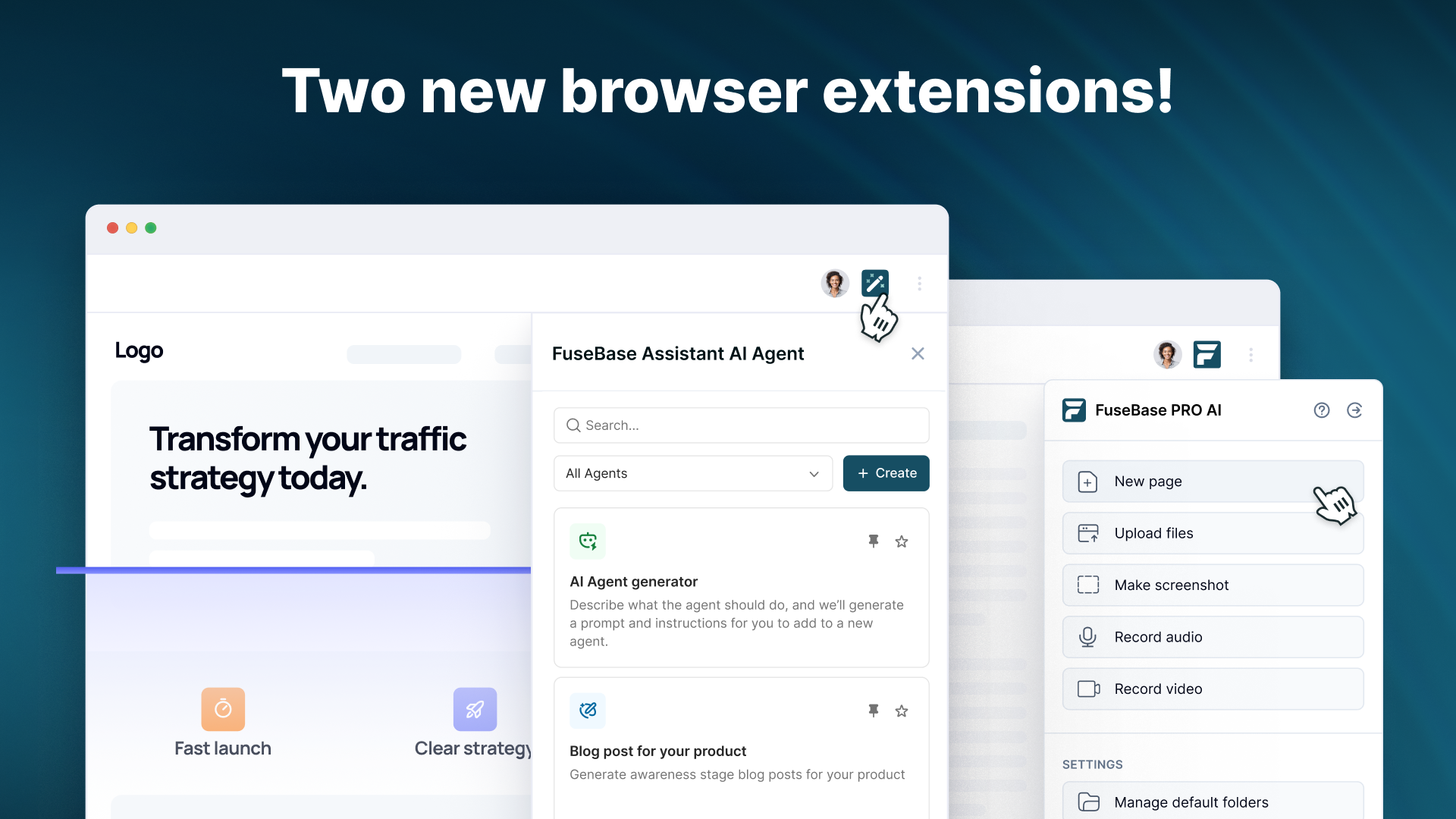
Credit: appsumo.com
Specific Recommendations For Ideal Users And Scenarios
Choosing the right productivity tool depends on your specific needs and work style. Both FuseBase and Notion serve different purposes and excel in varied scenarios. This section offers clear guidance on who benefits most from each platform and when using both can enhance productivity.
Who Should Choose Fusebase: Best Use Cases And User Profiles
FuseBase is ideal for managing client projects with a strong focus on external collaboration. It offers customizable portals tailored to client needs, making it perfect for freelancers, agencies, and consultants.
- Freelancers and Consultants: Need clear client communication and project tracking.
- Creative Agencies: Manage multiple client projects with separate portals.
- Service-Based Teams: Require a platform to share deliverables and feedback externally.
FuseBase’s strengths lie in client-facing workflows and easy customization, helping teams stay organized across projects.
Who Should Choose Notion: Best Use Cases And User Profiles
Notion excels as an all-in-one internal workspace for team collaboration, note-taking, and knowledge management. It suits teams wanting to centralize internal documents and workflows.
- Small to Medium Teams: Need flexible tools for project management and notes.
- Startups and Product Teams: Organize roadmaps, docs, and meeting notes in one place.
- Individuals: Use it for personal productivity, journaling, or study planning.
Notion’s modular design fits users who prefer building custom workflows with blocks and templates for internal use.
When To Consider Switching Or Combining Both Tools
Some teams find value in using both FuseBase and Notion together. Consider this approach when your needs include both external client management and internal team collaboration.
| Scenario | Recommended Approach |
|---|---|
| Manage client projects and communications | Use FuseBase for client portals and project tracking |
| Organize internal team workflows and documentation | Use Notion for internal notes and team collaboration |
| Need a unified system for both clients and internal teams | Integrate FuseBase and Notion to keep workflows smooth |
Switching makes sense if your current tool lacks features needed for client interaction or internal organization. Combining both tools can improve clarity and efficiency across all work areas.
Conclusion: Making The Ultimate Productivity Choice
Choosing the right productivity tool shapes your daily work and project success. FuseBase and Notion each offer unique strengths. Understanding these helps pick the best fit for personal or team needs. This section breaks down their differences and guides aligning your choice with clear productivity goals.
Summarizing Key Differences And Strengths
| Feature | FuseBase | Notion |
|---|---|---|
| Primary Focus | Client project management with comprehensive coverage | Internal teamwork and note-taking |
| Customization | Highly customizable portals tailored to projects | Limited customization options |
| Workflow Suitability | Best for managing diverse client workflows | Ideal for organizing personal and team knowledge |
| Integration | Supports various integrations for project tracking | Strong integration with note and database tools |
FuseBase excels in client project coverage and customization. Notion focuses on internal collaboration and simple setup.
Guidance On Aligning Tool Choice With Productivity Goals
- For client-focused work: Choose FuseBase for managing multiple projects clearly.
- For team collaboration: Notion suits teams needing shared notes and databases.
- Customization needs: Pick FuseBase if you want tailored portals and views.
- Simplicity and quick setup: Notion offers faster onboarding with fewer options.
- Workflow complexity: FuseBase adapts better to varied and complex tasks.
Match your tool with daily tasks and project types. Clear goals lead to better tool use and productivity.
Final Thoughts On Fusebase Vs Notion For Diverse Workflows
FuseBase fits users managing many client projects needing deep customization. It helps keep all client details in one place, reducing task confusion.
Notion works well for teams focusing on knowledge sharing and internal notes. Its simplicity helps users start quickly without steep learning curves.
Both tools serve different productivity styles. Choose based on your work type, team size, and need for customization. The right fit improves focus, saves time, and boosts output.
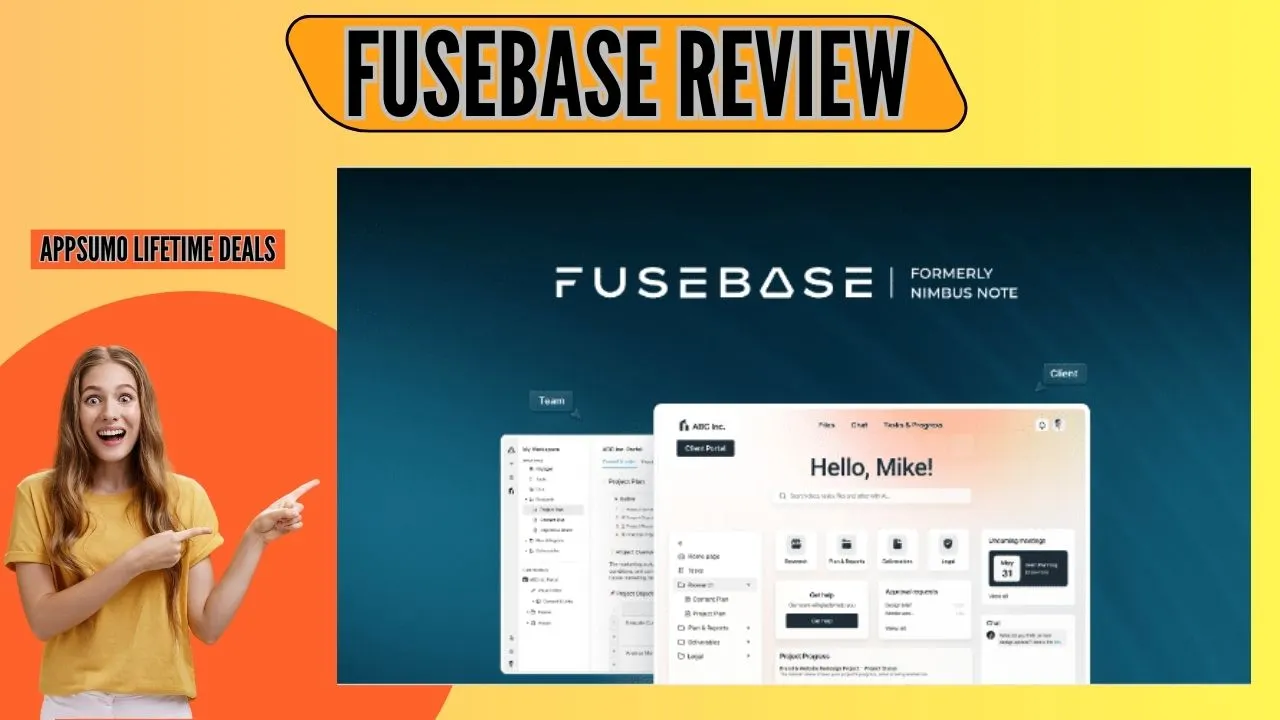
Credit: productreviewhubs.com
Frequently Asked Questions
What Are The Main Differences Between Fusebase And Notion?
Fusebase focuses on client project management with customizable portals. Notion emphasizes internal teamwork and offers limited customization options. Fusebase suits businesses needing client-facing solutions, while Notion is ideal for team collaboration and note-taking.
Is Fusebase Better For Client Project Management?
Yes, Fusebase excels in managing all client projects efficiently. It provides customizable portals tailored to client needs, making it superior for client-facing project workflows compared to Notion.
Can Notion Match Fusebase’s Customization Features?
Notion offers some customization but is limited compared to Fusebase. Fusebase allows extensive portal customization, which helps businesses create tailored client experiences that Notion cannot fully replicate.
Which Software Is Easier For Content Management, Fusebase Or Notion?
Fusebase provides effortless content management with no coding needed. Notion is versatile but may require more setup for managing complex client content effectively.
Conclusion
FuseBase and Notion each serve productivity needs differently. FuseBase excels in managing client projects with custom portals. Notion focuses more on internal team collaboration and has fewer customization options. Choosing depends on your specific work style and project demands. Both tools offer unique features that help organize tasks and information.
Exploring each can help find the best fit for your workflow. Simple, clear organization matters most in productivity software.